Canva compared to Adobe Express
When comparing Canva to Adobe Express, there are some notable differences. Canva has a more extensive library of stock photos, is cheaper, and is faster to use. Canva is the tool for you if you are looking for a design program that can set you up quickly for your design production needs. Users can choose from pictures by clicking on the Create A Design or Edit Photo option. After selecting a photo, they can edit it using various filters and templates.
The free version of Canva has one million free stock photos, while the paid version has more than four million. The software is very user-friendly, and its integrations with third-party platforms and extensions are impressive. Canva also lets users post their designs on social media sites, add videos, and import them from file-hosting services. In addition to an extensive stock photo library, Canva has a powerful 'whiteboard' tool. This feature is helpful for brainstorming workshops, design sprints, and team collaboration. Users can pan and zoom, add sticky notes, and even set a countdown timer.
While the desktop versions of both programs are similar in their functionality, their mobile versions are different. The Canva mobile app is more responsive and feels like a desktop app, while the Express mobile app is less robust.
Support
Canva and Adobe Express offer excellent support. If you need help, you can visit the knowledge base or look through videos to better understand the different features.
Printing
Adobe Illustrator offers CMYK color mode in addition to RGB. CMYK format ensures accurate colors when printed. Graphic designers use Illustrator to create vector graphics. Vector images and graphics are made of points, lines, shapes, and curves based on mathematical formulas rather than a set amount of pixels and, therefore, can be scaled up or down while maintaining image quality. So, vector artwork can fit different sizes — larger or smaller — without losing any detail. Canva uses a raster image format, which is a collection of pixels. Meaning, Canva is primarily intended for web design.
Regardless of which tool you decide on, the biggest hurdle is just starting. Get it wrong. It needs to be wrong before you know what is right. I received excellent advice earlier in my career to find a designer I love and try to copy them. Dribbble is an excellent resource for identifying talent. You would think it's easy to copy someone's style—quite the contrary. It's incredibly challenging. An incredible range of factors add up to the final design, i.e., image composition, art direction, font weight, negative spacing, color palettes, etc. And if you are struggling to execute, you can always give Color Culture a call.